“POSTINI” SPAM FILTERING
I.
Ways to sign up for the Service
A.
Call Mobius @ 308-487-5500 or 1-877-266-2487
B.
Email info@bbc.net
II.
Accessing your Account
A.
Once you have signed up for the account you will receive an email with a link to the Postini site and a Temporary password
B. Click on the link to enter the Postini site
1. Bookmark the site
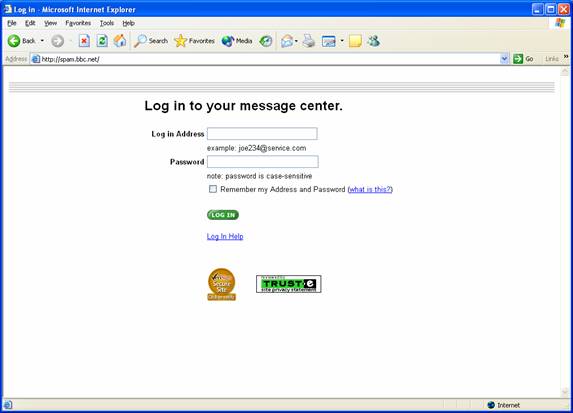
2. Enter your Email address and Temporary Password
3. Click Login
4. You may also use http://spam.bbc.net or http://login.postini.com to access your account
III. Changing your Password
A. The first screen you see will look like this:
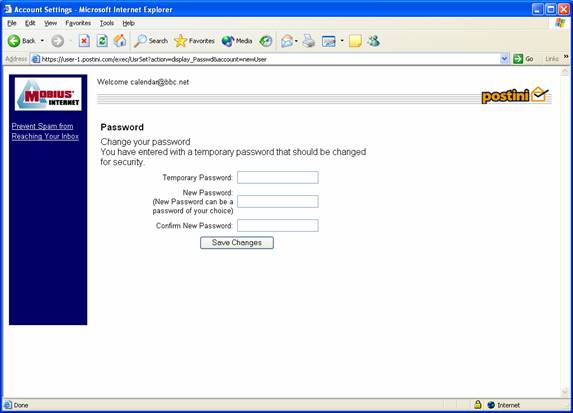
B. Enter your Temporary Password then enter a new Password
C.
Click Save Changes
IV. Viewing your Message Center
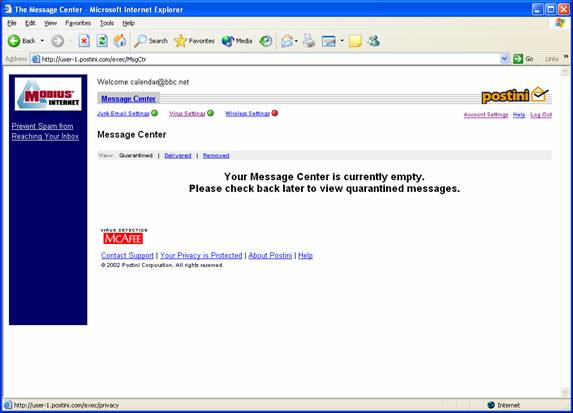
A. The Message Center is where all your Filtered Messages can be viewed
B. This is also the central page for your Postini Account
V. Junk Email Settings
A. In your Message Center click Junk Email Settings
B. This is where you will set your Filtering Options for:
1. Bulk Emails
2. Sexually Explicit Emails
3. Get Rich Quick Emails
4. Special Offers
5. Racially Insenstive Emails
C. You can also set Approved and Blocked Email Addresses
1. Email Addresses typed in the Approved List will go directly to your regular Inbox
2. Email Addresses typed in the Blocked List will automatically go to your Postini Account
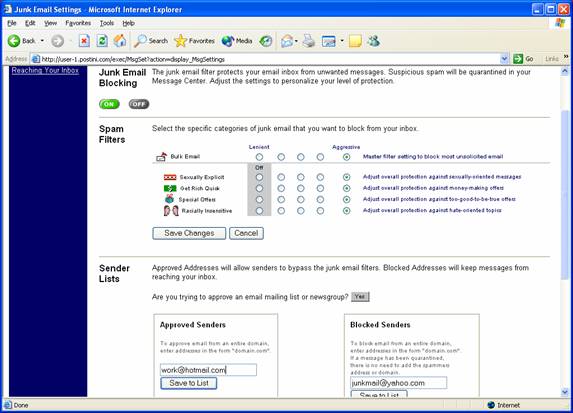
VI. Virus Settings
A. Always turned on by Default
VII. Mobius does not support the Wireless functions in Postini
VIII. Account Settings
A. Allows you to edit your Account preferences
1. Change your Password
2. Add an additional email address
a. You may add another bbc.net email address to your Postini account so that you only have to log in to one account.
b. You will be able to see the junk emails for both accounts in one message center.
3. Set your Computer to remember your username and password

IX. Removing and Delivering Emails
A. You may remove filtered messages by checking the box beside them and clicking Remove
B. You can deliver messages to your regular Inbox by checking the box beside the message and clicking Deliver
1. You may then choose to always approve this address to be sent to your Regular Inbox
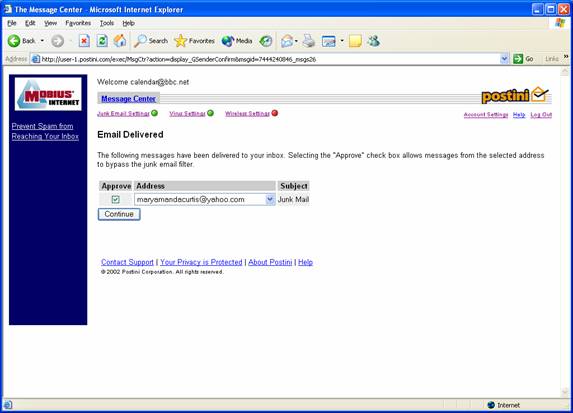
X. Logging Out
A. Once you are finished in your Message Center click Logout located in the top right hand corner
XI. Reasons to check your Spam Filtering Regularly
A. If you are missing an email that someone has sent to you
B. If you receive an email from Mobius Communications stating that it has detected potential junk mail