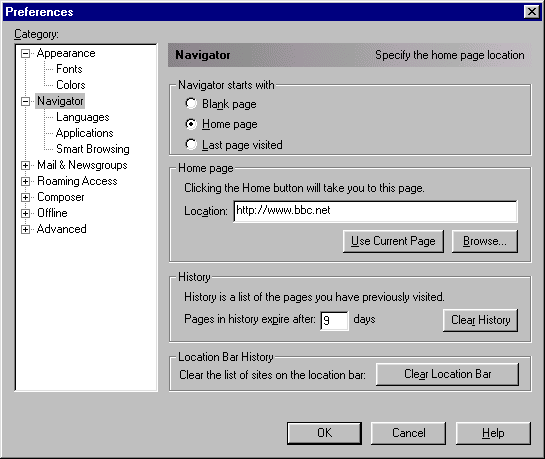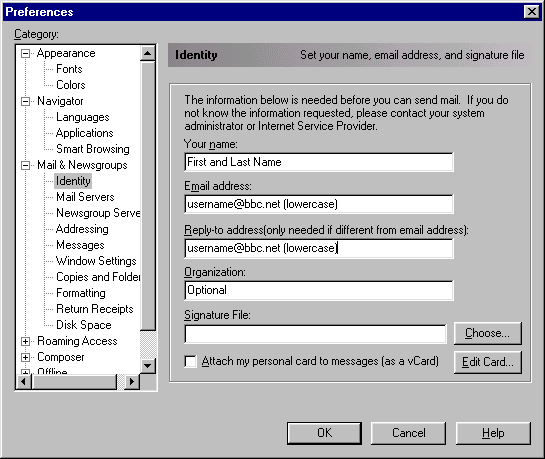Installing Internet Explorer 5
NOTE:
Make sure you computer is plugged in to an active phone line before installing.
Insert
CD. Should automatically start.
If it does
not automatically start, click on the Start menu/Run/Browse. Left click on your
CD-ROM drive and left click on the setupnow icon. You
will now see it typed in the (open:) box in the run
window.
Left click OK
to the run window.
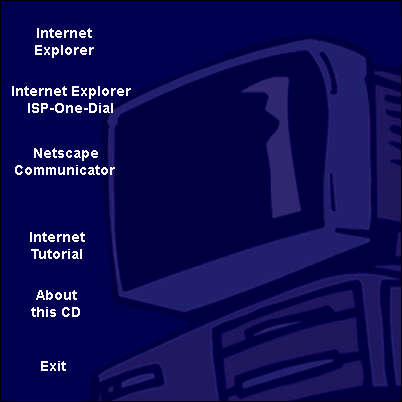
Left click on the Internet
Explorer ISP-One-Dial option
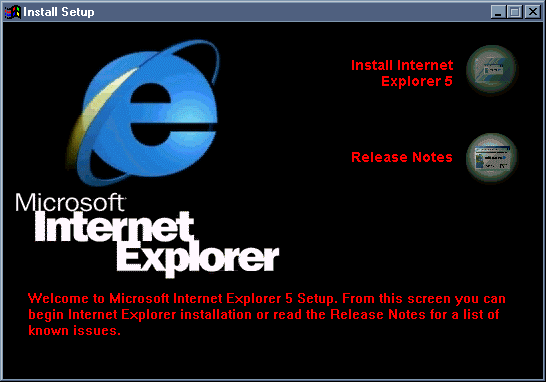
Left click on the Install
Internet Explorer 5 option
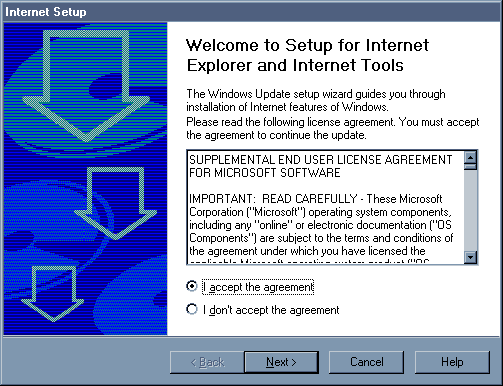
Please read the End User Agreement
&
Select the “I accept the
agreement” option,
Then left click on Next.
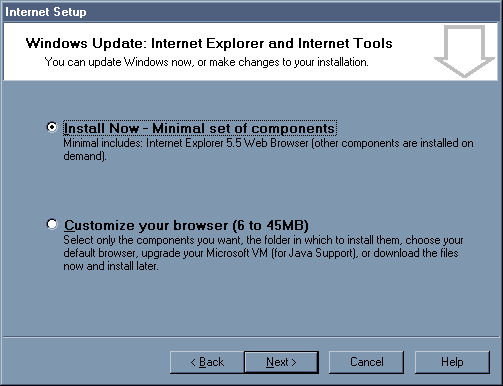
Select the Install Now – Minimal
Set of components option,
Then left click on Next
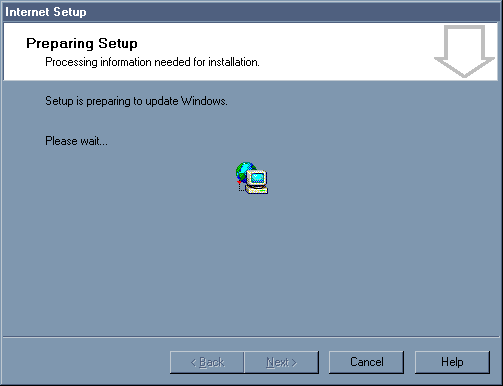
Wait for installation process to
finish.
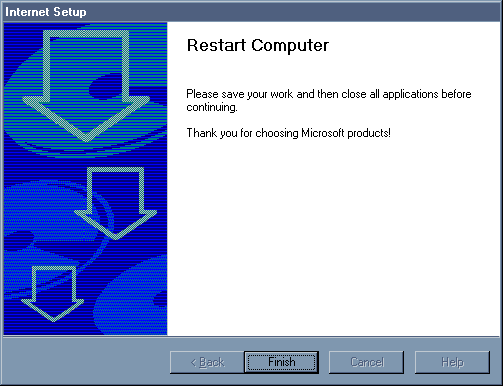
Left click Finish
(Your computer will now restart on its
own)
Wait for your computer to restart.
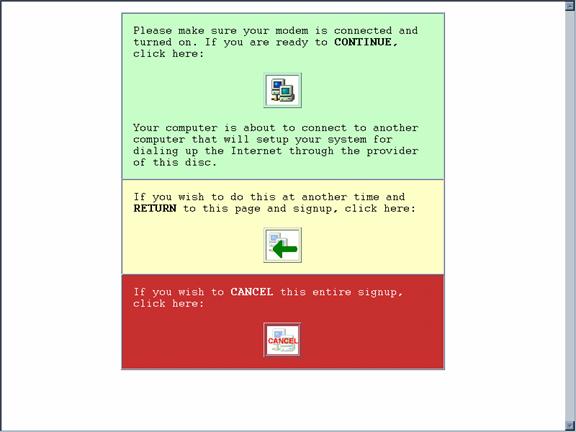
Left click on the ![]() icon,
icon,
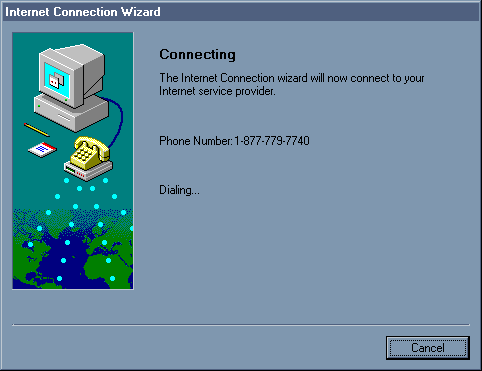
Wait to connect to the server.
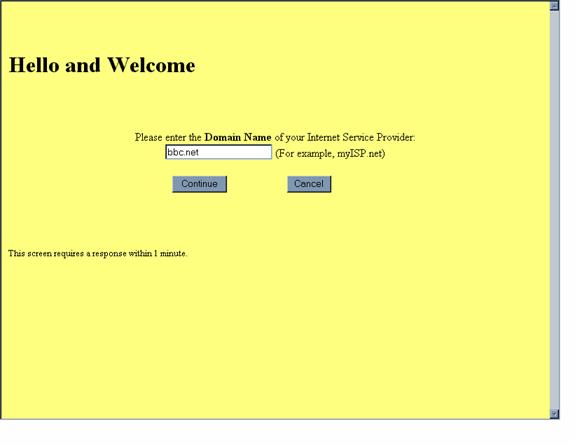
Type bbc.net in the space
provided, then
Left click on Continue
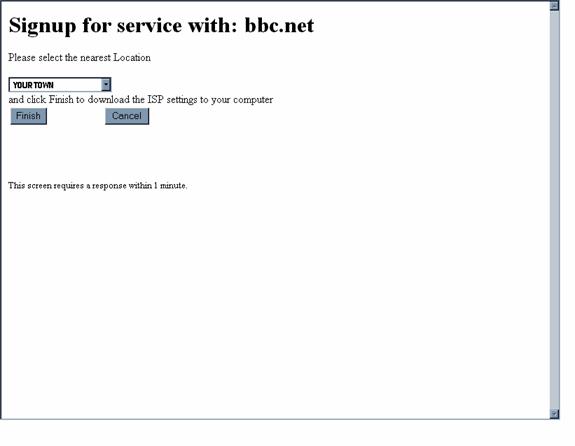
Please select the town where you are
connecting from (or the town nearest you) from the box titled “Please select
the nearest location.”
Left click on Finish.

Left click OK
You may now Left double click on the
Internet Explorer on the desk top to access the Internet.
Thank You for choosing Mobius Communications Co.,
Your local Internet Service Provider
![]()
Installing Netscape
Communicator 4.77
NOTE:
Make sure your computer is plugged into an active phone line before installing.
Insert
CD. Setup should automatically start.
(If it does
not automatically start, click on the Start menu/Run/Browse. Left click on your
CD-ROM drive and left double click on Setupnow icon.
You will now see it typed in the (open :)
box in the run window.
Left click OK
to the run window.
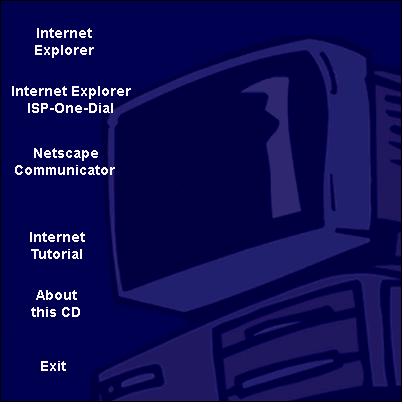
Left click the Netscape Communicator option
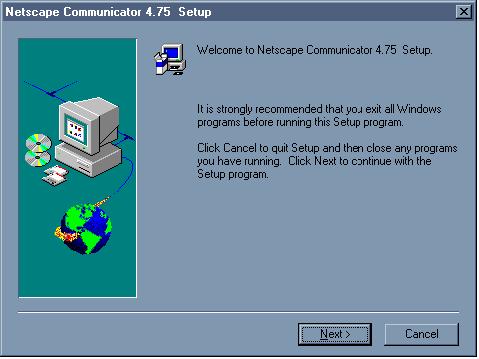
Left click Next

Please read the agreement then,
Left click Yes
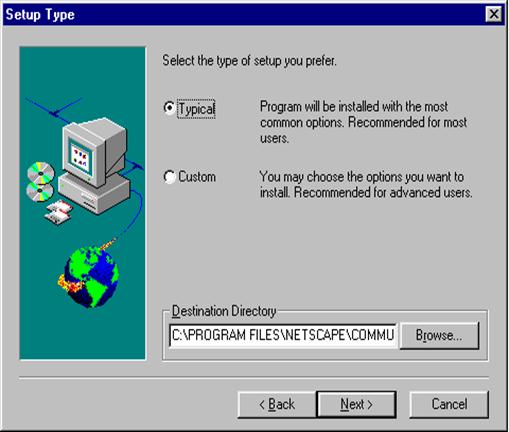
Select the Typical setup option
Then left click Next

If this message appears, left click Yes
If this message doesn’t appear, proceed with the next
instruction.
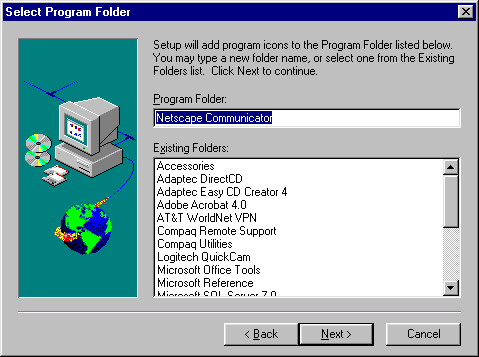
Left click Next
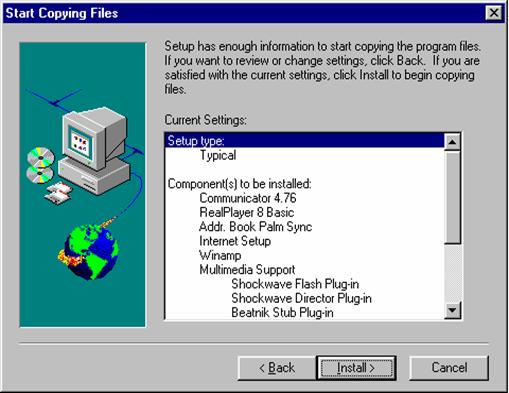
Left click Install
If upgrading from a previous version of Netscape, you
may be notified that there is a previous installation, if so, left click OK.
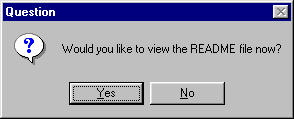
Left click No

Left click OK
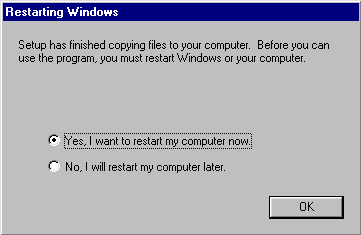
Make sure the “Yes, I want to restart my computer”
Button is selected.
Left click OK
After the computer restarts,
Left click on Start
Scroll up to Programs
Scroll over to Netscape Communicator
Scroll over to Netscape Account Setup and left
click it
You will see the screen below.
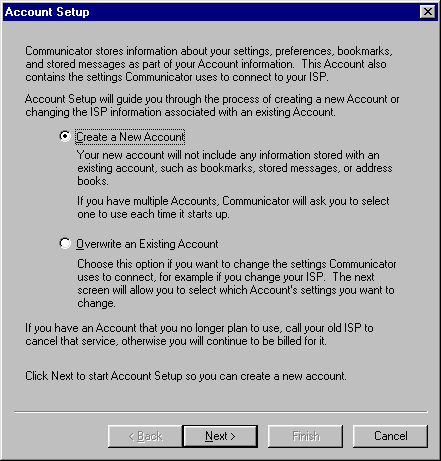
Select the Create New Account option
Left click Next
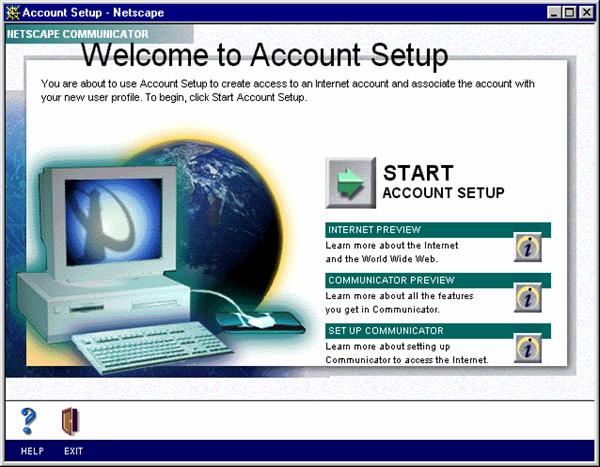
Left click Start Account Setup (Green arrow)
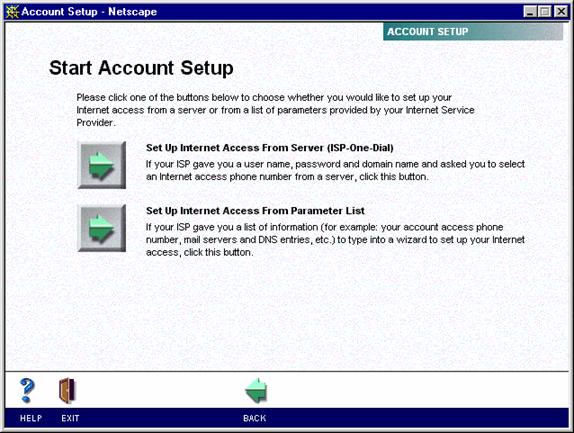
Left click the green arrow next to
Set Up Internet Access from (Server ISP One dial)
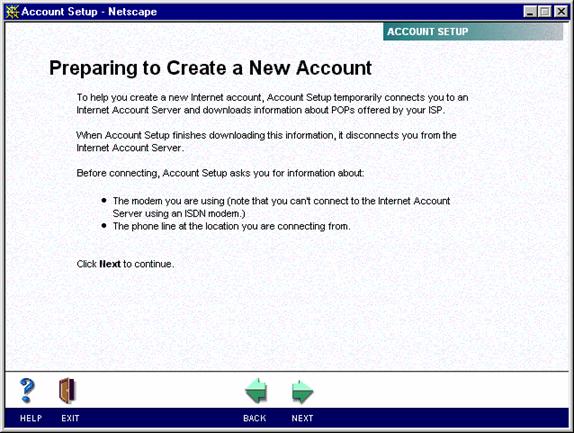
Left click Next
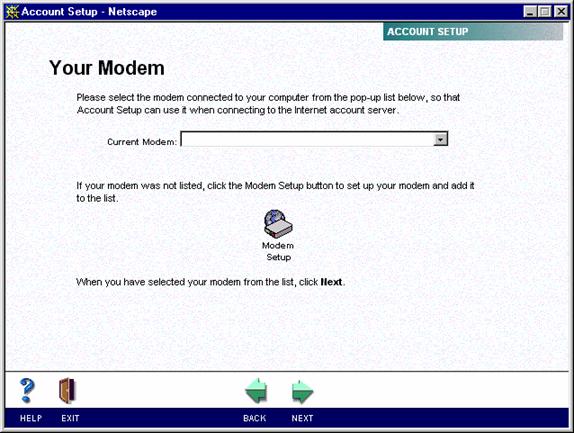
Make sure a modem is listed in the current modem box.
Left click Next
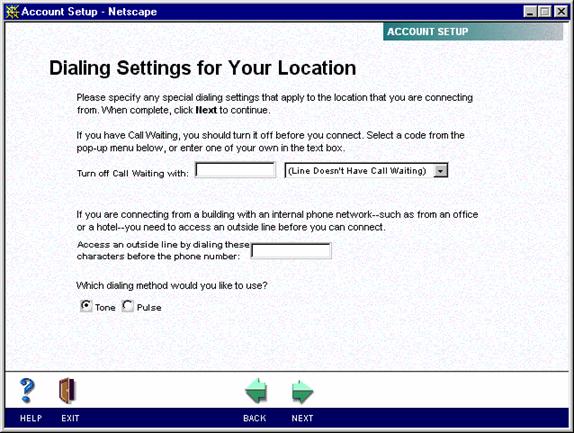
*If you have call waiting,
Disable it by typing *70, in the first box.
*If you need to dial a number
to get an outside line (ex. 9), type that number in
the second box.
*Click Tone if you have a
touch tone line or click Pulse if you have a rotary line.
Left click Next
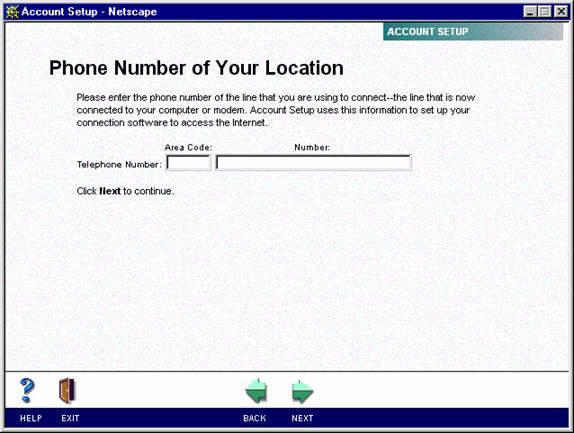
Type the area code & telephone number that
the computer is connected to. (This may be your home phone number or the number
for a second line (if used)
Left click Next
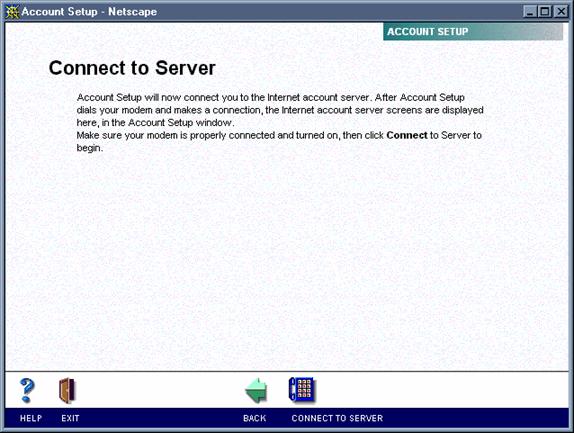
Left click Connect to Server
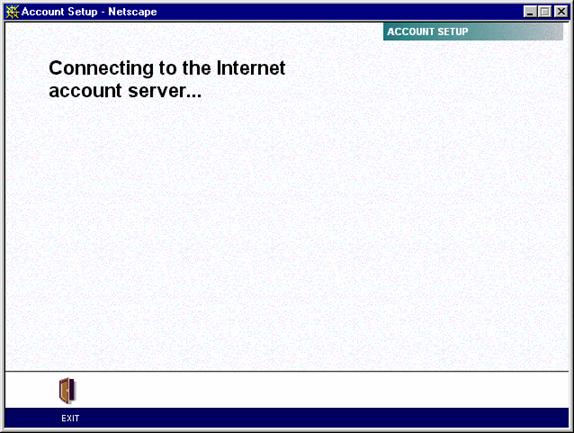
Continue to the next page while waiting to connect.
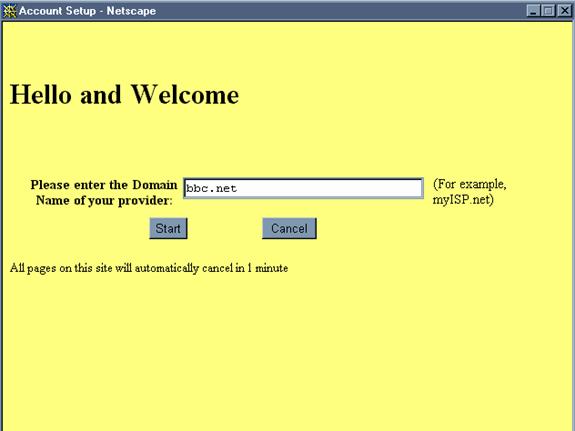
Type bbc.net in the space provided
Left click on Start
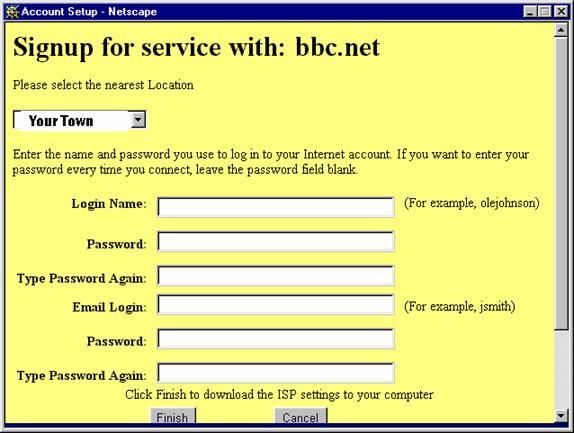
Please select the town where you are
Connecting from
(Or the town
nearest you) from the box titled
“Please
select the nearest location.”
Fill out the form completely.
(See registration form included w/this packet)
Login Name = username in lowercase
Password = password in lowercase
Password again = password in lowercase
Left click Finish when all blanks have been
filled.
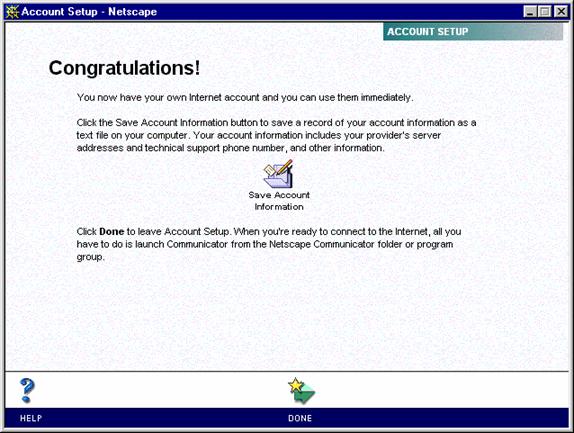
Left click Done
You should now be on the desk top
Please continue to the next page.
Left click OK
From the desktop
Left click on Start
Scroll up to Programs
Scroll over to Netscape Communicator
Scroll over to Netscape Navigator and left
click on it.
Left click Edit
Scroll down to Preferences and left click it.
Examine the list on the left hand side of window
Left click the + sign next to Mail & Newsgroups
The list will expand.
Left click Identity on the list on the left
hand side
Enter your first, last name & email address in the
spaces provided
(Organization & Signature file are optional)
Left click OK when finished.
Congratulations & Thank You for choosing BBC.NET
A product of
![]()